FAQ
Frequently asked questions and basic How-to guides.
1. Error: The specified module could not be found.
How to fix the following the problem:
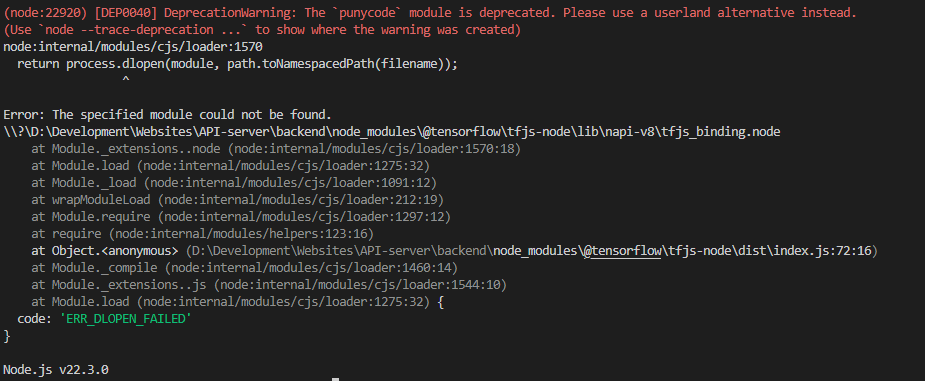
Head to the ...\API-server\backend\node_modules\@tensorflow\tfjs-node\lib folder and copy the .dll file from folder napi-v9 to napi-v8.
2. Updating the database
To update your database schema when new features have been developed can be done by running the following command in the backend folder: npx prisma migrate dev --name init.